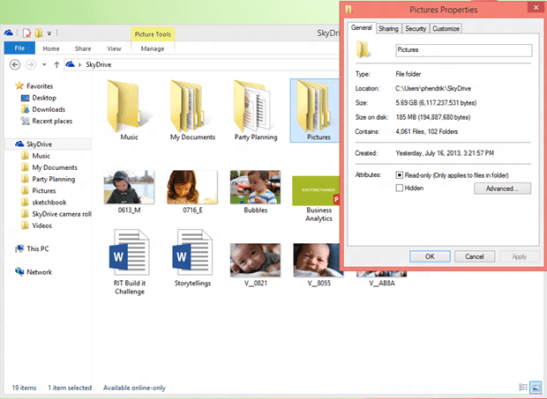One of the more interesting but relatively unknown features of Windows 8.1 is its deep integration with SkyDrive and Microsoft’s new smart files system for keeping your online and offline storage in sync without having to download all of your files onto every machine. Today, the company is providing an update on what it has learned from the first batch of Windows 8.1 preview users and how it will implement it in the Windows 8.1 RTM that’s launching in just a few weeks.
Microsoft also today announced that the new optical character recognition (OCR) feature for searching through SkyDrive files that it revealed a few weeks ago will be rolling out over the coming weeks. As the company announced today, this feature will also come to Windows 8.1’s Smart Search. The OCR feature, which makes images on SkyDrive searchable, is powered by Bing, which recently introduced this capability as a part of its new focus on developer tools.
SkyDrive creates these smart files (the company previously called them “placeholder files”) that replicate your SkyDrive file structure on all of your machines. It won’t download all of them to every device you sync with by default, however. Instead, it will just download them when needed. This way, the company argued earlier this year, a 5.6GB folder full of images just takes up 185MB for the basic low-res thumbnails of these images. The overall design goal of smart files is to ensure that SkyDrive files take up less than 5 percent of the local disk space they would have taken without this feature.
Even though these files are stored online, though, the new Windows 8.1 search tools will still be able to search and discover all of your files, no matter whether they are stored online or locally.
In a world where users are constantly switching between desktops, laptops, phones and tablets with different amounts of internal storage, the company believes, this system will allow users to still be able to access all of their data without a hassle. If you regularly need offline access to a file or folder, you can also ask Windows 8.1 to download all of the content to your tablet, too.
As Microsoft announced today, it found that its users are using SkyDrive and smart files in two very different ways. One group keeps most of its files on SkyDrive while the other group keeps all of its files available for offline access and has all of its files stored locally. Those users who keep their files on SkyDrive and use smart files, the company announced today, use about 80 percent less disk space than those who don’t. These usage patterns, Microsoft argues, shows “that users understand smart files and are tailoring the feature to their needs” (though it’s worth noting that those users who installed the Windows 8.1 Preview are likely more tech savvy than the average Windows user).