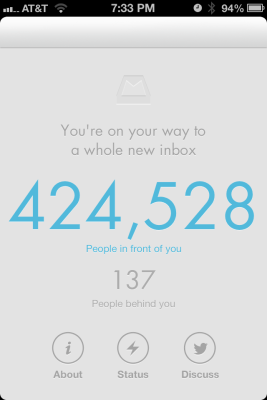Mailbox, the email-reading and organizing app that was scooped up by Dropbox for reportedly $100 million in March after a barnstorming entry to the market, is dropping its reservation system — a much-fabled waiting list that stretched into the hundreds of thousands when the app first launched to great fanfare. The reason? A new version of the service, 10 weeks in the making, that will let Mailbox handle 100 million messages per day.
Good news! Mailbox is now available without having to wait in line. After 10 weeks of around-the-clock hard work, our engineering team has scaled the Mailbox service to deliver over 100 million messages per day (and growing),” Mailbox writes. “We believe we can now confidently handle new users as they sign up, so we’ve pulled down the reservation system.”
Developers Orchestra has also released a new version of the app , to speed up certain functions like email swiping and “snoozing.”
In March, a week after its developer Orchestra was acquired by Dropbox, Mailbox had announced that it had reached 1 million accounts, just six weeks after launch. Today, a Mailbox spokesperson noted that this figure is now 1.5 million.
When Mailbox was first shown to the world in December, rave reviews led to a flood of people wanting to use the app, a signal of just how acute the problem of email management is for people; and how “inbox zero” is not just a catch phrase but something people actually want to achieve.
It also was a sign of how people to be at the vanguard of the next great thing: the reservation system, much like a line outside a hip nightclub, only served to whet people’s appetite even more. (Apparently, this wasn’t the main purpose. It was to keep the system from getting overwhelmed, something that has been surmounted with the new upgrade.)
The new app has a few features different from the previous version. For starters, there is an improved “snooze” function. The snooze function, similar to how it works on an alarm clock, lets users put off reading notes until a later time. In the case of Mailbox, you can now adjust your wake-up on those emails by day and week.
Users now also have the ability to swipe away as many items at one time as they wish. And there are also small UI changes, such as the ability now to double-tap on name bubbles for email address information.
The company still has no specific word on when it will support other email clients like iCloud and platforms like Android, except to note that iCloud support is “high on our list,” and “No ETA but we can’t wait for Android.”
Image via