Short Version
Months ago, deep in the heart of Barcelona’s Fira Montjuic exhibition center, I played with Samsung’s 10.1-inch Galaxy Note tablet for the first time. Booth attendants were quick to note that the units thousands of other geeks and I were playing with weren’t quite final, but that didn’t stop me from offering up some kind words for the tablet in training.
Now, nearly six months after that beautiful day in Spain, the Galaxy Tab 10.1 is finally ready to take the stage here in the United States. Samsung’s Galaxy Note phablet became a surprise hit shortly after it launched last year, and Samsung is clearly hoping that the Note formula will propel this new tablet into the big leagues. Thankfully, the tablet that goes on sale tomorrow isn’t exactly the same as the one that nearly every member of the tech press played with in February — it’s definitely better — and if it weren’t for a few shortcomings, the Galaxy Note 10.1 may well have been the Android tablet to beat.
Features:
- 10.1-inch LCD display running at 1280 by 720
- Android 4.0.4 Ice Cream Sandwich with Samsung’s custom UI (Jelly Bean coming later this year)
- 1.4GHz quad-core Samsung Exynos processor
- 2GB of RAM
- 16 or 32GB of internal storage, accepts microSD cards as large as 64GB
- 5MP rear camera, 1.9MP front-facing camera
- Wi-Fi only
- MSRP: $499 for the 16GB model, $549 for the 32GB model, available on August 16
Pros:
- The S-Pen is a joy to use on a big screen
- Strong spec sheet means great performance
- Split-screen multitasking!
Cons:
- Build quality doesn’t inspire confidence
- The cameras are underwhelming
- Samsung’s UI can be a bit overbearing
Long Version
Hardware & Design
 Aesthetically speaking, Samsung wasn’t keen on taking risks when it came to the Galaxy Note 10.1 — it doesn’t stray far from some of the company’s other recent Android tablets, especially the 10.1-inch Galaxy Tab 2. The Note’s 10.1-inch PLS LCD panel is bounded by a considerable bezel, which itself is encircled by rim of metallic-looking plastic that also houses the tablet’s two speakers.
Aesthetically speaking, Samsung wasn’t keen on taking risks when it came to the Galaxy Note 10.1 — it doesn’t stray far from some of the company’s other recent Android tablets, especially the 10.1-inch Galaxy Tab 2. The Note’s 10.1-inch PLS LCD panel is bounded by a considerable bezel, which itself is encircled by rim of metallic-looking plastic that also houses the tablet’s two speakers.
Meanwhile, the headphone jack, IR blaster, and microSD slot are all easily accessible from the top edge of the Note 10.1’s frame, and the now-standard Samsung dock connector rests along the Note’s bottom. Turning the tab over reveals a nondescript back with the same finish seen on the Galaxy S III, with a bright faux-metal strip containing the 5-megapixel camera running along the top. That the Note looks an awful lot like its predecessor isn’t much of a problem (they’re both rather handsome devices), I couldn’t help but wish that Samsung had gone a slightly more adventurous route when it came to design.
Hell, I would’ve settled for a mild switch-up. As you could probably tell by the placement of the two speakers and the front-facing camera, the Note 10.1 is a tablet that’s meant to be held horizontally. Normally, this wouldn’t be much of an issue, but using the Galaxy Note as, well, a notepad often feels more comfortable when holding the Note 10.1 vertically.
Bulid quality is typical Samsung — that is to say slim (8.89mm), light (1.31 lb.) and plasticky. When crafting the new Note tablet, Samsung was concerned about keeping its weight down so as not to make it too unwieldy when being held with one hand. They succeeded (as the usually do) on that front, but the decision isn’t without it’s drawbacks. There’s a bit of audible creaking to be heard if you apply a bit of pressure to the edges and there’s a considerable amount of give felt when pressing down on the (handsomely finished) back panel. Hardly the most confidence-inspiring construction you’ll ever come across in a tablet, but that’s just the price you’ll have to pay.
Samsung’s included S-Pen has also gone under the knife since last I saw it — gone is the capacitive “eraser” nub that used to live opposite the pen’s tip. On the upside though, Samsung finally managed to carve out a bit space in the Note 10.1’s rear end so there’s finally a place for the S-Pen to rest when not in use. It seemed like a downright damning omission six months ago, and thankfully Samsung made the right decision when it came time for a proper release.
Software
As usual, Samsung has gone to great lengths to cover up any semblance of stock Android 4.0.4 with its own custom UI. Longtime readers may know that I’m an avowed lover of untouched Android, but I’ve played around with enough Samsung devices that I’ve grown accustomed to its many quirks.
Seasoned Android users won’t have much trouble figuring out where all the usual bits and pieces are, but the Note 10.1’s UI has plenty of little touches that can be easily missed. Tapping the clock in the bottom right corner opens a window full of radio toggles, with brightness controls and notifications nestled neatly under them. Touching that little white arrow smack in the middle of Android’s black navigation bar will display a slew of oft-used apps, and long-pressing the homescreen lets users add widgets without having to fire up the app launcher first.
Most of this isn’t particularly new but the Note has a few even neater tricks up its metaphorical sleeve. Some of them are pretty minor — removing the S-Pen from its holster brings up a customizable list of apps for quick access, and Galaxy S III’s picture-in-picture video viewer make an appearance — but one feature in particular stands above the rest. Samsung has been adamant about playing up the Note 10.1’s productivity angle, so the Korean company implemented one of the best features I’ve ever seen in any tablet: split-screen multitasking.
When you find yourself poking around inside of the few supported apps (in this case, S Note, Polaris Office, and the stock web browser, gallery, email, and video player apps), a “Multiscreen option” appears in the top right corner of the screen. Tap on that to select a secondary app to fire up, and voila — each app takes up half of the screen, allowing users to get even more work done (or get distracted much faster) in one sitting. Even better, users can drag and drop content from within one pane to another as needed. This, in short, is damned awesome.
Since this version of the Galaxy Note doesn’t play well with 3G or 4G networks, there’s no carrier bloatware to be found here — just Samsung’s suite of preloaded apps and services. The pen-optimized S Note (with its formula match and shape match features in tow) comes along for the ride, as is Samsung’s S Suggest recommendation service, which highlights apps that Samsung has confirmed will play nice with the hardware in question. Productivity buffs will be happy to know Polaris Office returns to the fold as well and who could forget about ChatON, Samsung’s mobile messaging service? (I almost did.)
The Note 10.1 also ships with a handful of third party apps meant to give the hardware a chance to shine. The Peel remote control app is also back to put that integrated IR blaster to good use, while apps like Photoshop Touch, Kno Textbooks and Crayon Physics all sport S-Pen support for when the urge to doodle or take notes suddenly strikes.
Performance and The S-Pen
Let’s get a few things out of the way first — the Galaxy Note 10.1 is a real heavy-hitter, thanks mainly to its 1.4GHz quad-core Exynos processor and 2GB of RAM. To put a numerical point on things, the Note 10.1’s average of five Quadrant scores breaks down to 5251, while its predecessor the Galaxy Tab 2 10.1 usually managed scores between 2600 and 2800.
Even with all that horsepower, there’s a noticeable bit of visual lag when swiping back and forth through different homescreens because of all the widgets Samsung has crammed into them by default. That’s easily remedied by deleting all those widgets and exercising sound judgment when it comes to adding new ones, but it’s mildly irritating that you have to worry about it at all. That said, the Note 10.1 handled my usual test games (Grand Theft Auto III, Minecraft Pocket Edition) and test videos with hardly any trouble at all.
But let’s be honest — that’s not exactly the sort of performance you want to hear about. Well fine friends, let’s talk about the S-Pen for a bit.
First things first, it definitely works as advertised and it seems much more accurate than in its last big outing. Thanks to the integrated Wacom digitizer (plus the additional tips that come in the box) I was able to exercise precision control while sketching and writing, as well as use the S-Pen to effectively mouse-over elements on a webpage by holding it over the screen. I’ll admit I didn’t spend too much time with original Galaxy Note, but using an S-Pen on a larger screen just seems so much more natural on a larger display. I spent a few solid hours this past weekend just drawing faces and robots like in S Note like I did when I was a kid — there’s something sort of magical about this pen/display size combination.
One major improvement came about because of the Note 10.1’s larger screen — it hard to avoid resting one’s wrist on that sizable display while writing or doodling, and thankfully the tab’s palm detection functionality works like a charm… most of the time. It’s the sort of issue that depends on the app being used at that particular moment, and some of them just aren’t are smart as others. Samsung’s own pen-friendly apps (S Memo) never seems to struggle with ignoring a user’s hand, but apps like the pre-loaded Photoshop Touch often left me wondering why my sketches weren’t taking shape until I physically lifted my hand off the screen. Thankfully, incidents like that were few and far between.
There are, of course, a few issues to be aware of. Take app compatibility for instance — avid mobile sketchers with preferred apps will probably find that full S-Pen support is tough to come by. Make no mistake, using the S-Pen with apps like Autodesk Sketchbook is still a far cry from using a dumb capacitive stylus, but it lacks the oomph that makes sketching in Photoshop Touch and S Note such a treat. Samsung has said that it’s working with developers to broaden the S-Pen’s abilities, but there’s no telling how long it’ll be before the next solid S-Pen apps see the light of day.
Text input via handwriting is another mixed bag. It’s generally very solid if you’ve got clear, distinct, easy to parse handwriting for the Note to recognize, but your mileage is going to vary if your penmanship skews toward the sloppy end of things. The temptation to try and go all-in with the S-Pen can be awfully strong, but the standard on-screen keyboard has some distinct advantages, not least of which is sheer speed.
Display, Camera, & Battery
There’s nothing outright wrong with the Galaxy Note’s 10.1-inch display, but there’s not a whole lot worth writing home about either. The panel (like most of the ones you’ll see pop up in Android tabs) runs at 1280 by 800, which works out to a pixel density of 149.45 ppi — respectable for a tablet of this size, but it’s rather unsatisfying after laying eyes on the Apple’s newest iPad. Even companies like Acer are going big with their tablet displays, so it’s sort of a bummer to see Samsung stay conservative here.
That groaning aside, colors were bright and vivid (there’s a setting to switch between viewing modes, in case you’re feeling picky) even as I spun the Note around looking for bum viewing angles (there weren’t any).
This really shouldn’t come as a surprise to anyone, but both Galaxy Note 10.1’s 5-megapixel rear camera and 1.9-megapixel front-facer leave quite a bit to be desired. It’s possible to get coax some generally decent shots out of the Note’s camera, but the results are all too often grainy and washed out.
Then again, you really shouldn’t be using this thing to take photos in the first place when there’s a strong chance that your phone could do a much better job at it. That said, the fact that the camera sucks still sort of stings — it’s awfully fun to take pictures of people and Photoshop their eyes out, but you’d be hard-pressed to create a stunning finishing product when the source image is iffy.
Feel free to record video too, so long as your expectations are properly tempered. The rear camera is capable of recording 720p video, but the resulting footage is similarly unsatisfying. The cameras will certainly do in a pinch, but nine times out of ten you’re better off reaching for something else to snap shots with.
When it came time to perform our standard battery stress test (for the uninitiated: screen brightness is set to 50%, and when not directly being used, the device runs through an endless series of Google image searches), the tab managed to hang in there for just under nine hours and 20 minutes. Not too shabby at all, especially considering how slim the darned thing is.
It’s hard to translate that number into days of actual use since most people won’t be sitting around glued to a tablet nonstop, in my experience that equates to nearly three days of on-again-off-again use before the battery finally went belly up. As always, your mileage is going to vary, but I suspect you won’t need to run to a power outlet too often.
Conclusion
And now we come to the most important question of all: is it worth buying one of these things? I’d wager very few people would consider buying a niche device like the Galaxy Note 10.1 solely because its got a nifty processor, or because it’s slim and light. In the end, the deciding factor is going to be the S-Pen. If you’re a fan of the gimmick (or just a general Android fan), then the Galaxy Note 10.1 is definitely worth your consideration.
That said, devices like this don’t exist in a vacuum. Its $499 base price tag puts it right alongside the new 16GB iPad, which is sure to be a contender for any potential tablet customer. Considering the iPad’s strong developer support and truly excellent display, it still seems like the more worthwhile purchase right now. I wish that weren’t the case (I’m head-over-heels when it comes to this S-Pen business) but it’s a sad truth — since Samsung is trying something different with the Note 10.1, there just aren’t many apps that really take full advantage of the S-Pen yet.
If we consider strictly Android tablets, there are any number of tweaks that would make the Galaxy Note 10.1 the device to own — a higher resolution screen, more S-Pen-compatible apps, and sturdier construction all come to mind. If Samsung took any two of those issues and addressed them, the Note 10.1 would be a must-buy. As it stands though, the Galaxy Note is a very good Android tablet that just barely missed crossing the threshold into greatness.



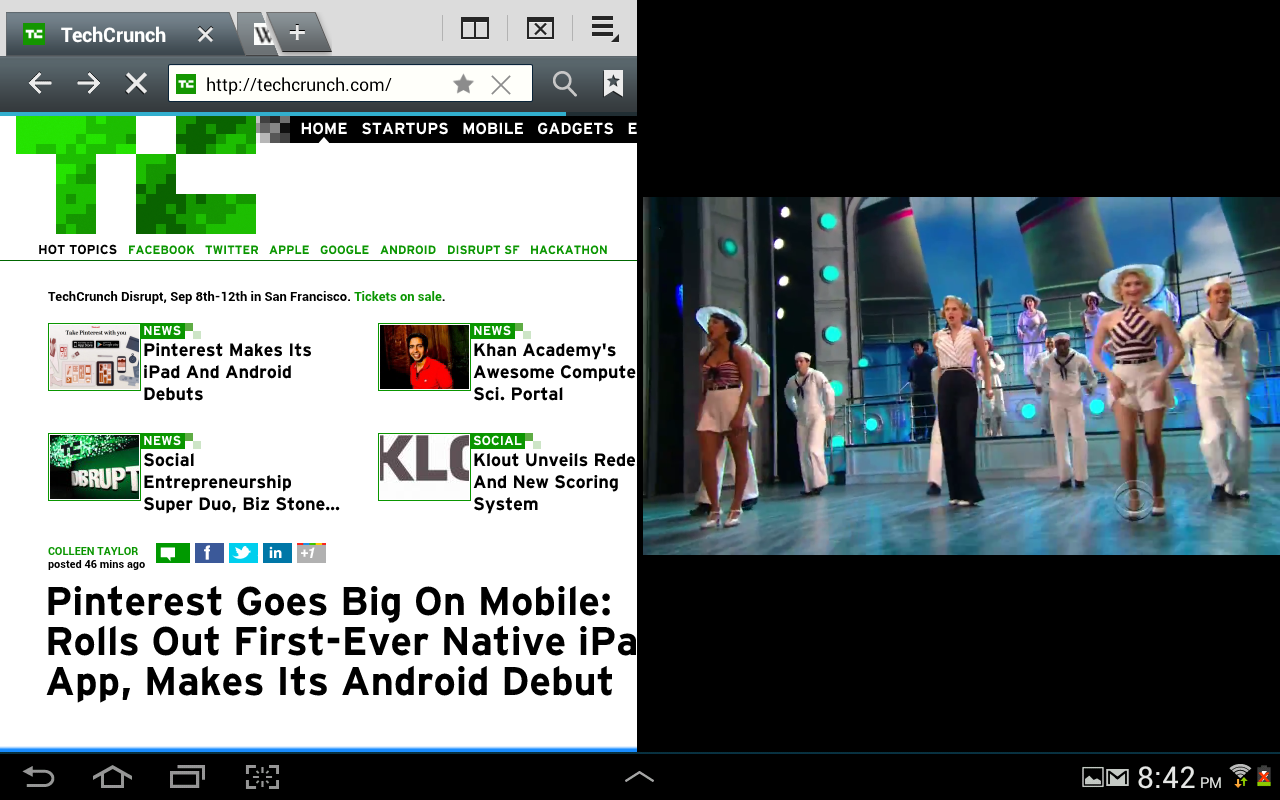

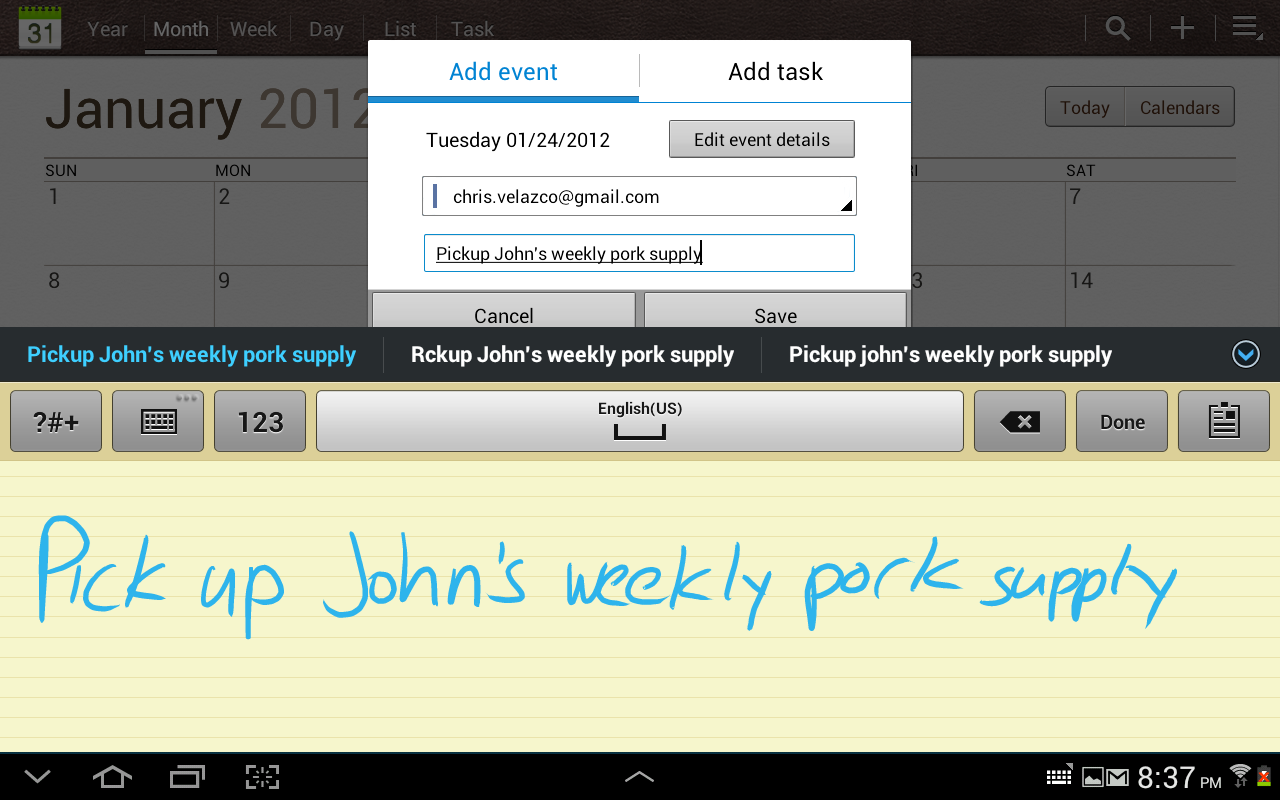







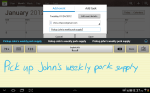


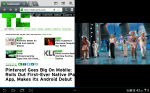
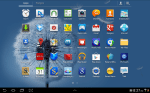

































Comment